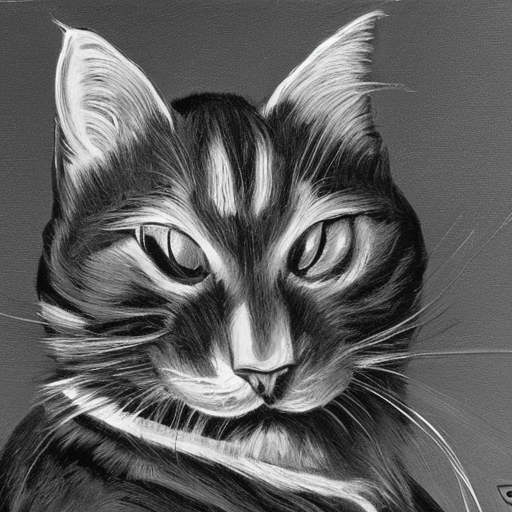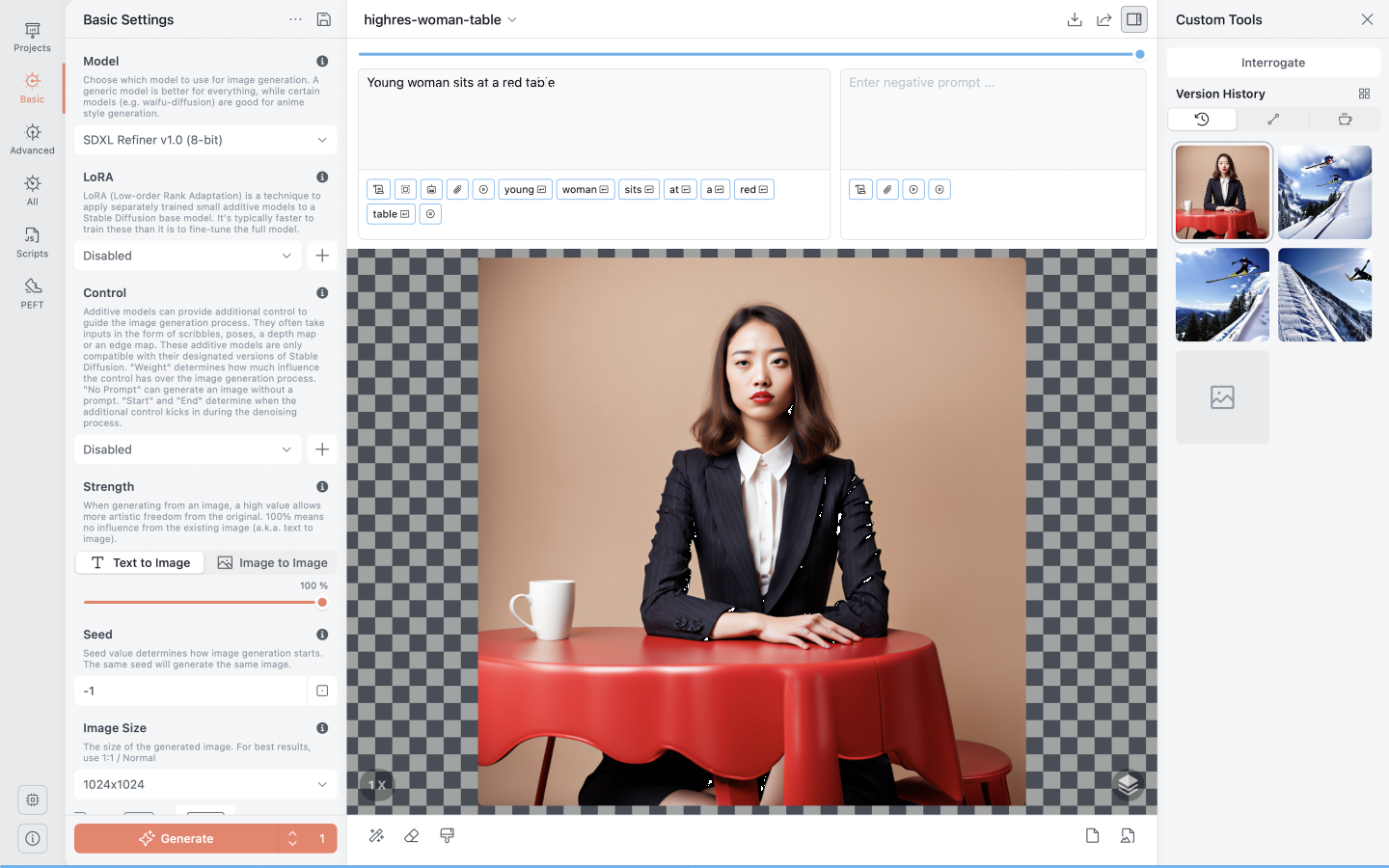It would be nice to have a local installation of the open source text-to-image model Stable Diffusion… that was my idea this weekend. As I didn’t find any convincing installation manuals and even wasn’t sure if my Windows PC’s hardware would be sufficient, a very simple article about „Draw Things“ came to my attention: https://www.unidigital.news/draw-things-ki-bilder-kostenlos-unterwegs-generieren/ Unfortunately my iPad and my iPhone are too old, but with my MacBook Air (M1,2020) the installation was no problem:
Downloading the app „Draw Things“ from the Apple Store and afterwards downloading the proposed model „SDXL Refiner v1.0 (8-bit)“. My first text prompt with default options, 1024×1024 etc. and waiting time of some minutes, was a disaster, my second prompt was a disaster and so it went… double things and not nearly what I wanted. O.k., I’m a little bit spoiled because of mostly using ChatGPTPlus and Bing Image Creator, but what was that thing? Totally disappointed, I deleted all the results.
Here is one disturbing example from today „young woman holding an umbrella“:

(click to enlarge)
Today, I thought maybe I should be modest and download/install an older Stable Diffusion model in my „Draw Things“ app and therefore chose „Generic (Stable Diffusion v2.1)“ which would result in a lower resolution image 512×512. For my prompt I chose something about cats (because, normally „cats always work“) and finally, I got results resembling a cat:
The good results with the older model led me to the assumption, that the SDXL model was the problem and I googled… a YouTube video „Fix Double-Headed Glitches in Stable Diffusion with Kohya Hires Fix!“ helped me understand the problem (Link: https://youtu.be/SbgMwHDXthU?feature=shared). As I don’t have a local installation but the Apple Store App „Draw Things“, I can’t install any extensions, but I looked instead at the menu „Advanced“ in my „Draw Things“: There is indeed already a solution, that means a configuration option named „High resolution fix“ (description „[…] it avoids duplicate objects when generating directly“), which I simply had to enable in order to avoid double heads in my results.
First result after enabling „High Resolution Fix“:
That’s the problem with news articles regarding the topic IT or AI: they become obsolete faster than you can think – I don’t mean any offense – and next time, I will go through the advanced options even when I don’t want to experiment deeper with a software.
At last, I can start generating images with my local installation of Stable Diffusion via App „Draw Things“:
Thanks to the developer of „Draw Things: AI Generation“!